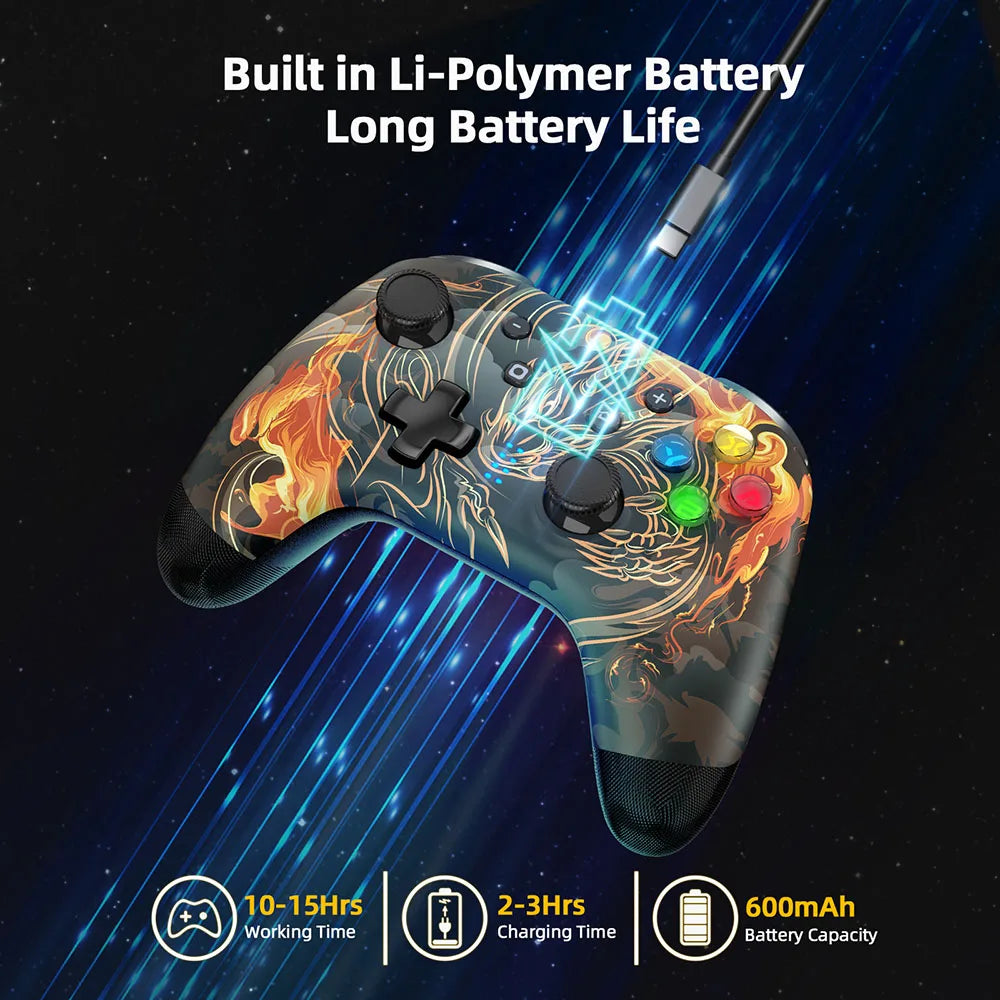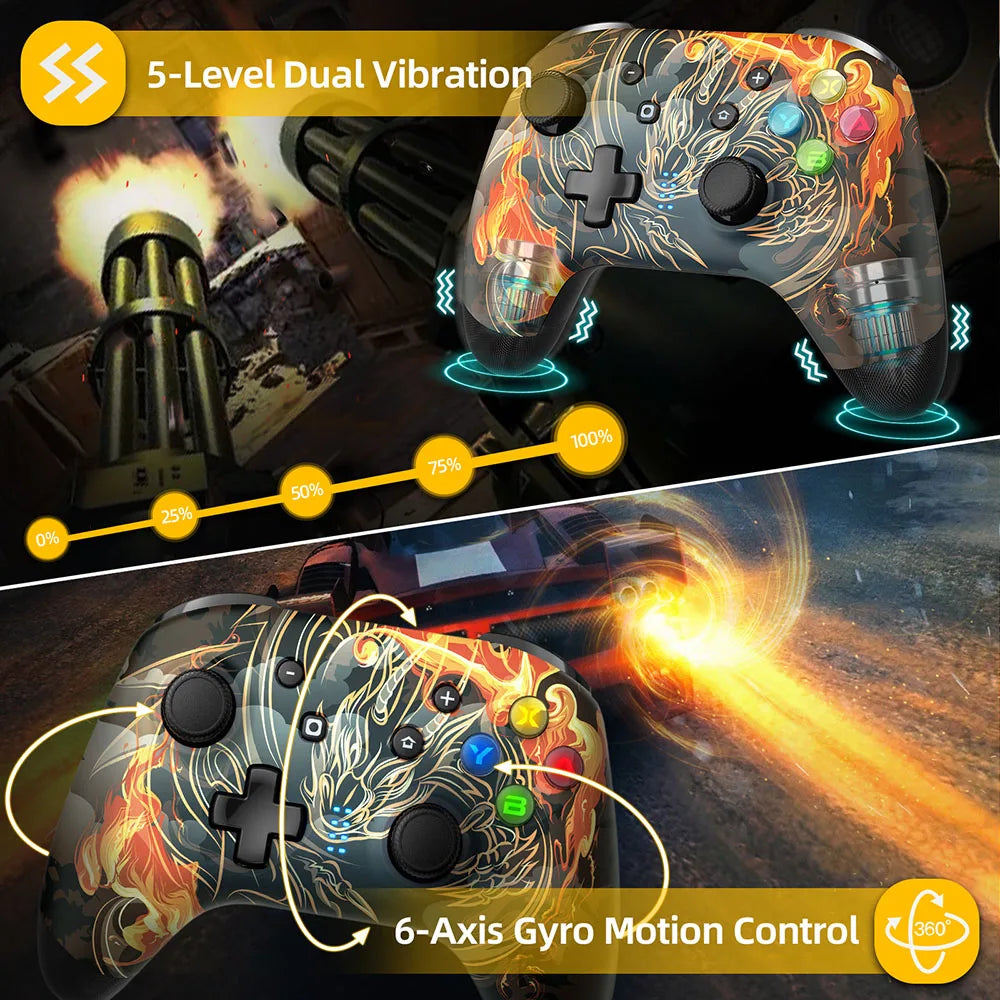FuturGrip
EasySMX 9124 Wireless Gamepad
EasySMX 9124 Wireless Gamepad
Couldn't load pickup availability
FREE WORLDWIDE SHIPPING
FREE WORLDWIDE SHIPPING
Our store offers free, fast and secure shipping worldwide.
SAFETY PAYMANT
SAFETY PAYMANT
In our store you can make a purchase in a completely secure way. Your data is safe.
Specifications
Brand: EasySMX
Hazardous Chemicals: None
Compatibility:
1.Nintendo Switch
2.Nintendo Switch OLED
3.Nintendo Switch Lite
Trigger Button Type: Linear
Packaging: Yes
Type: Gamepad
Model Number: 9124 Dragon
Joystick Sensor Brand: K-SLIVER
Connection Types: USB, Bluetooth, 2.4G
Wear-resistant Joysticks: Yes
ABXY Switch Type: Membrane
Compatible Platforms:
Nintendo Switch
PC
Android
iOS
Steam
Bumper Switch Type: Tactile
RGB Lighting: No
Hall Effect: No
D-Pad Switch Type: Membrane
Certifications: CE, FCC, RoHS
Functions:
Adjustable 5-speed LED lights
Dual vibration feedback
Wake-up support
4 programmable buttons (M1-M4)
Turbo burst function
PC compatibility (Windows 11/10/8/7/XP)
iOS support (iPhone/iPad)
Android phone support
PC Steam support
Key Features
Multi-Platform Compatibility: Works with Nintendo Switch (including Switch Lite and OLED), Android devices (phones, tablets, TV boxes), iOS (iPhone/iPad), and PC (Windows 11/10/8/7/XP), Steam
Turbo and Motion Controls: Includes turbo functionality and motion controls similar to the official Nintendo controller. The built-in six-axis sensor enhances gaming experience with motion control
Linear Triggers: The linear trigger button provides more precision than the typical Switch controller on PC, offering smooth control for both Switch and PC users
Long Battery Life: Powered by a 600mAh rechargeable lithium battery. Expect over 15 hours of gameplay without the lights, or 10 hours with lights on
Programmable Back Keys: Four programmable buttons (M1-M4) allow you to set combo commands or powerful moves, making it easier for players to perform advanced actions
Anti-Slip Design: The grip and joystick mushroom heads are laser-engraved using technology similar to Xbox controllers, ensuring a comfortable feel and preventing slipping during long gaming sessions
Connection Modes
To Smart TV/TV Box:
Gamepad Mode: For the first connection, press B+HOME. For subsequent connections, just press the HOME button to enter pairing mode (LED1 flashes), and once connected, LED1 stays solid
Xbox Mode: For the first connection, press A+HOME. Subsequent connections just require a press of the HOME button to enter pairing mode (LED2 flashes), and once connected, LED2 stays solid
To PC:
Connect via USB cable. After a successful connection, the lights will indicate the Xinput mode (LED1 + LED4 on). Press Turbo to switch to Dinput mode (LED2 + LED3 on)
Connect using a USB receiver. Plug the receiver into your PC, press the button on the receiver, and press Y+HOME on the controller to pair. Once successful, LED4 stays solid
Light Management
If no buttons are pressed within 5 minutes, the A/B/X/Y backlight turns off automatically, and the controller shuts down
Adjust the brightness of the A/B/X/Y backlight by pressing ZL+ZR+R3+ D-pad up or down. There are 5 brightness levels (Level 0 to Level 4)
Hold LB + RB for 5 seconds to turn the backlight on or off
Customizable Button Layout
If you prefer the Xbox button layout (A, B, X, Y) instead of the Nintendo layout (B, A, X, Y), you can easily change it by scanning the QR code in the manual to download the "KeyLinker" app. This app allows you to reassign buttons, adjust vibration settings, set turbo, define macros, and more.
(Note: The changes made in the app apply across all platforms. To restore factory settings, select "Restore Factory Settings" in the app.)
Packaging Includes:
1 x 9124 Gaming Controller
1 x Charging Cable
1 x User Manual
1 x USB Receiver (Optional)
Share